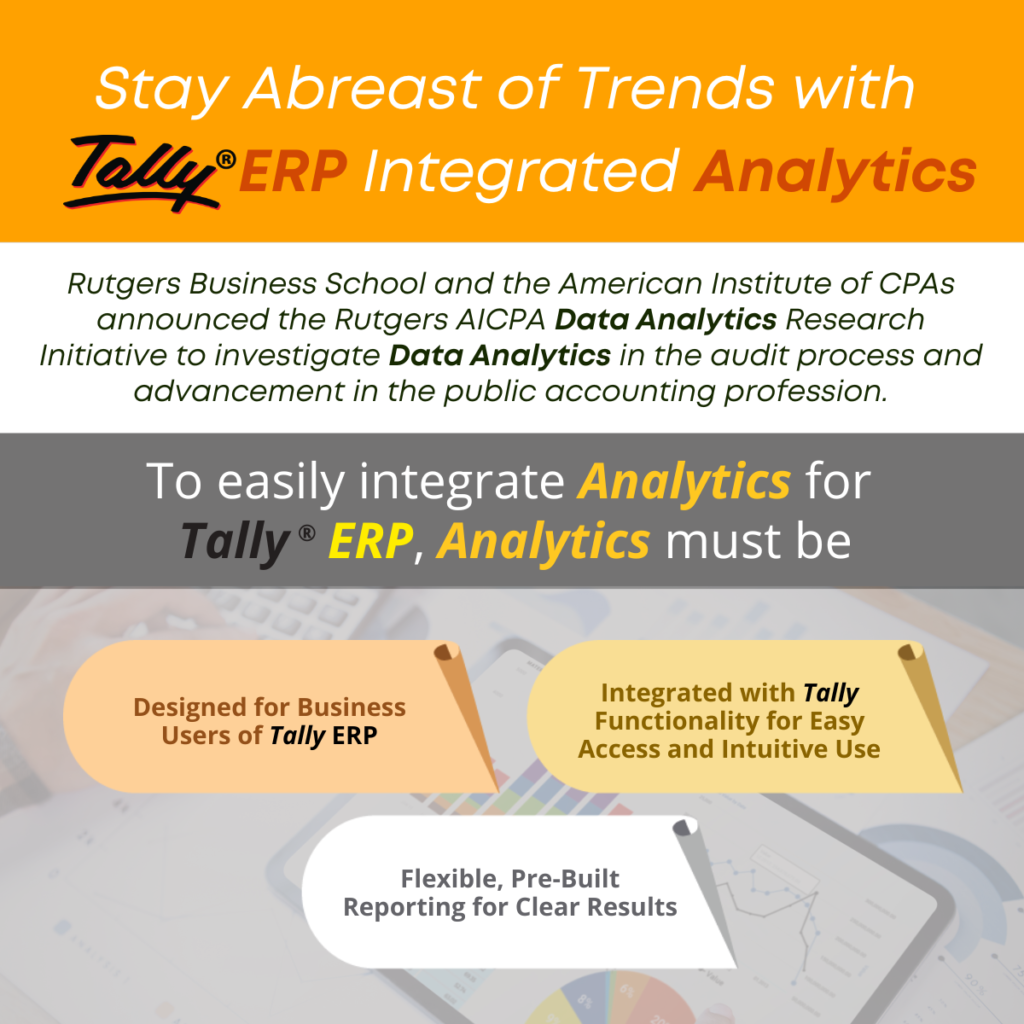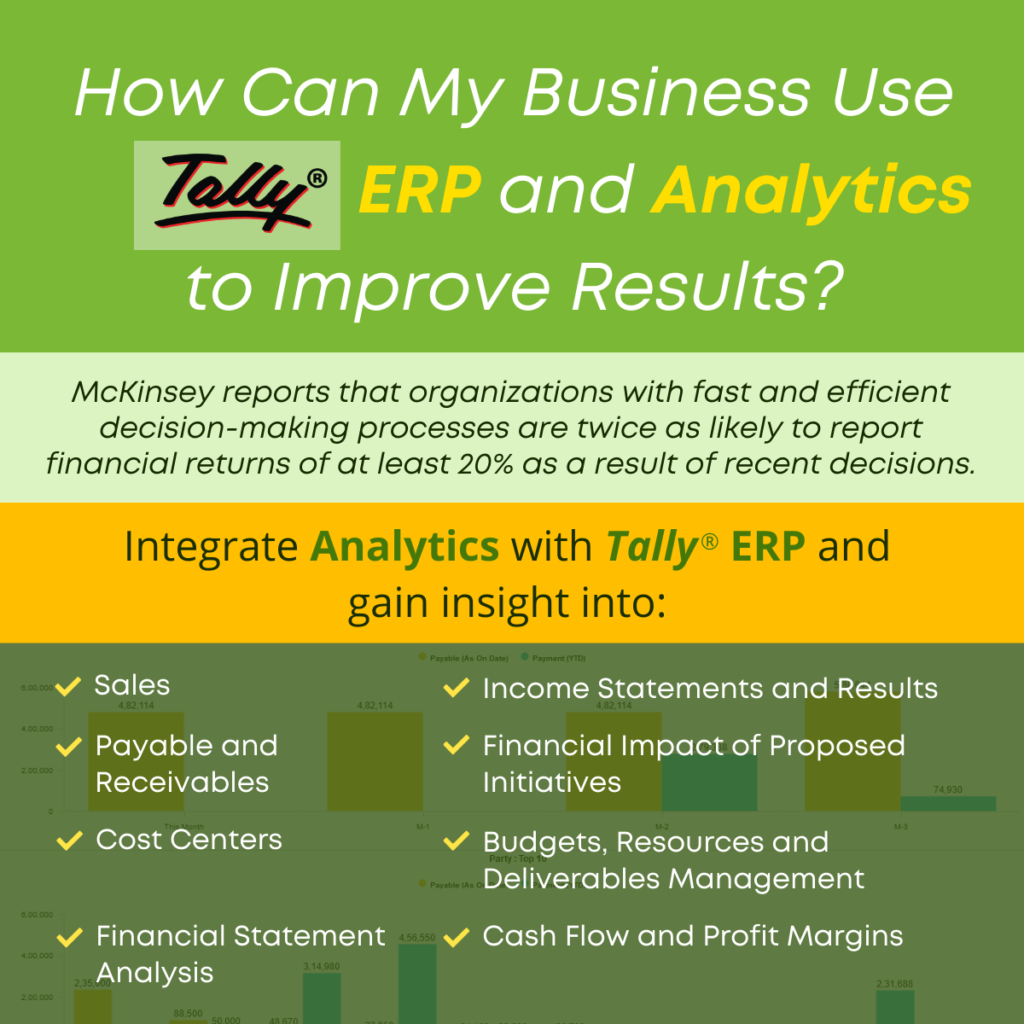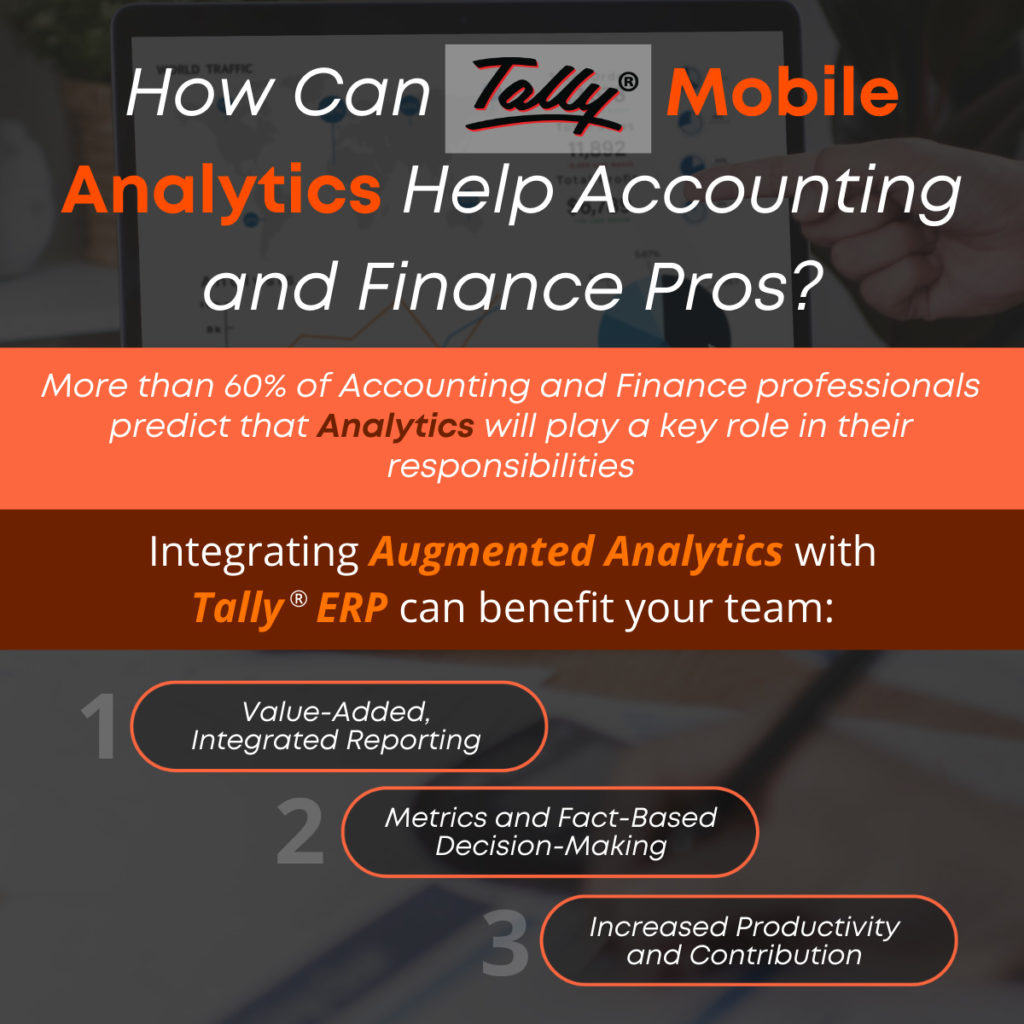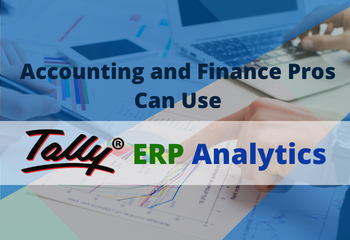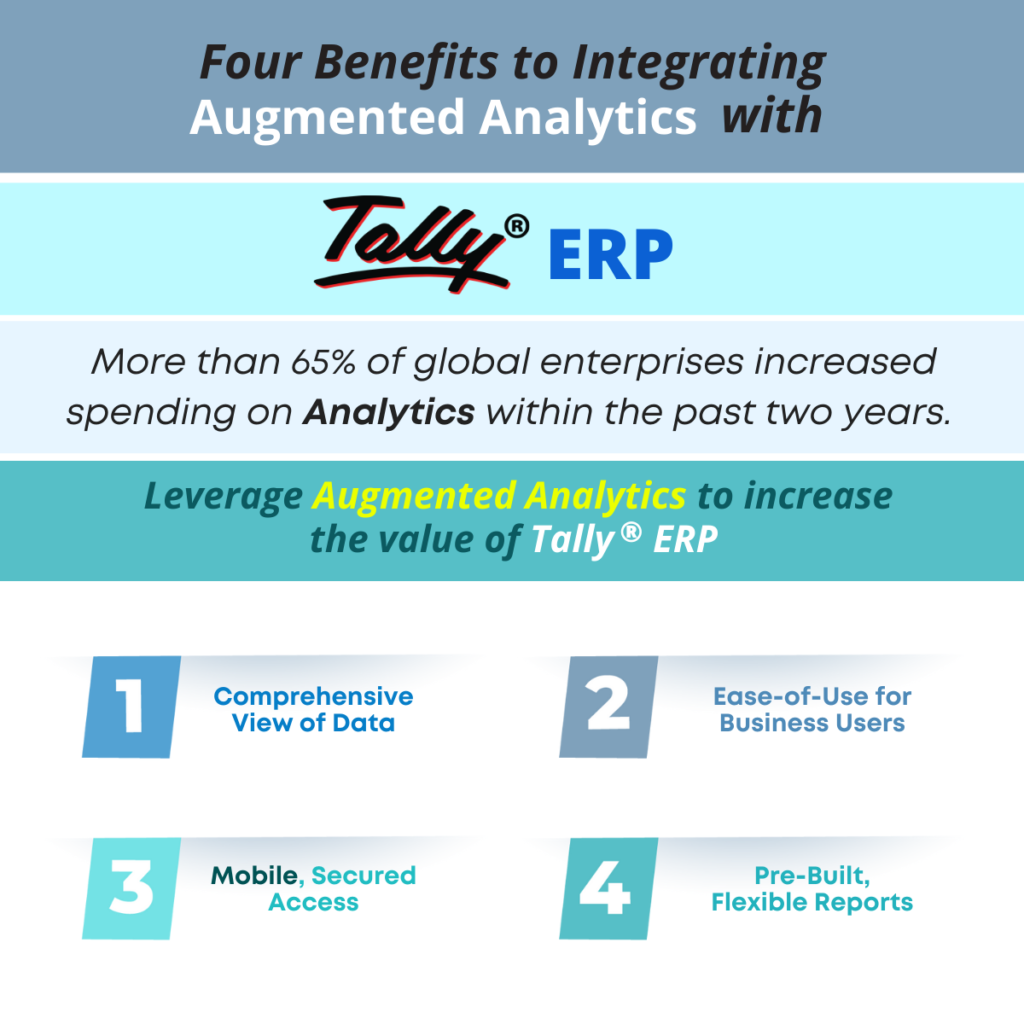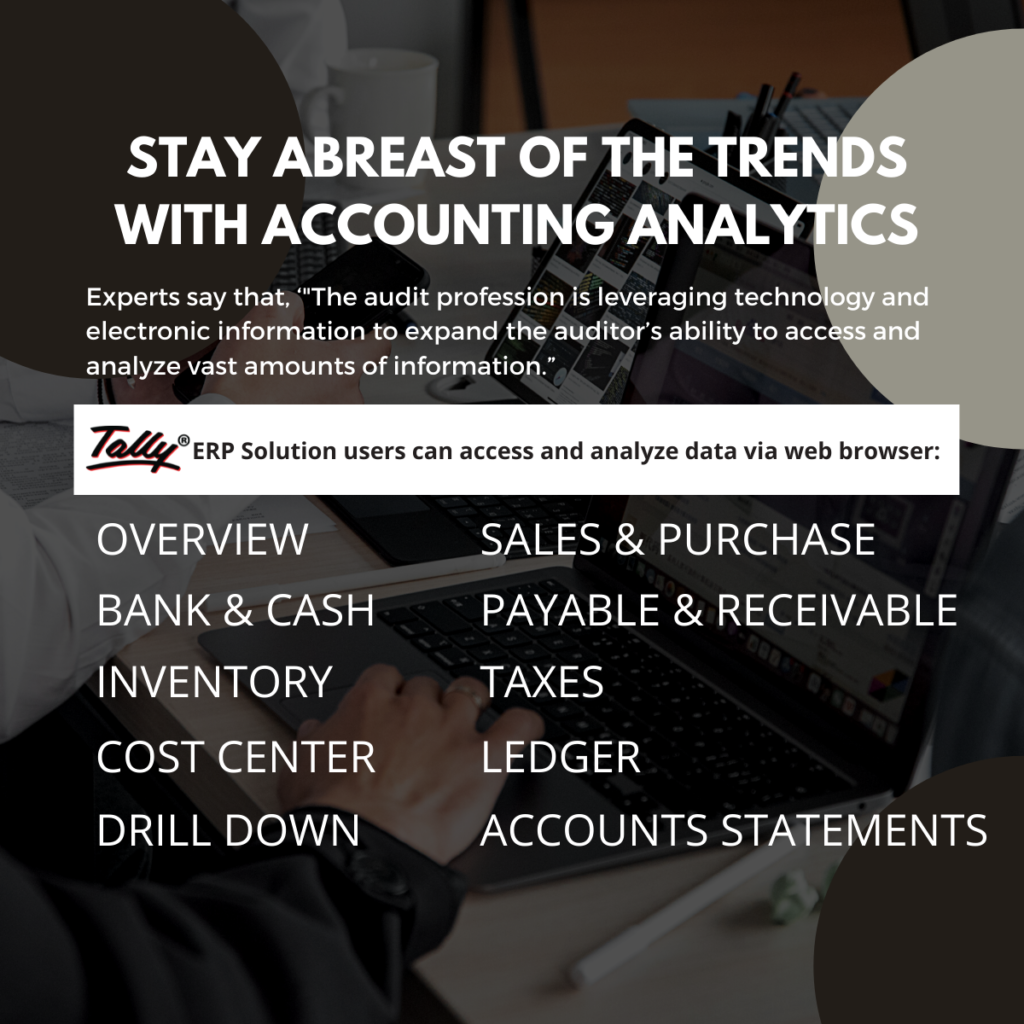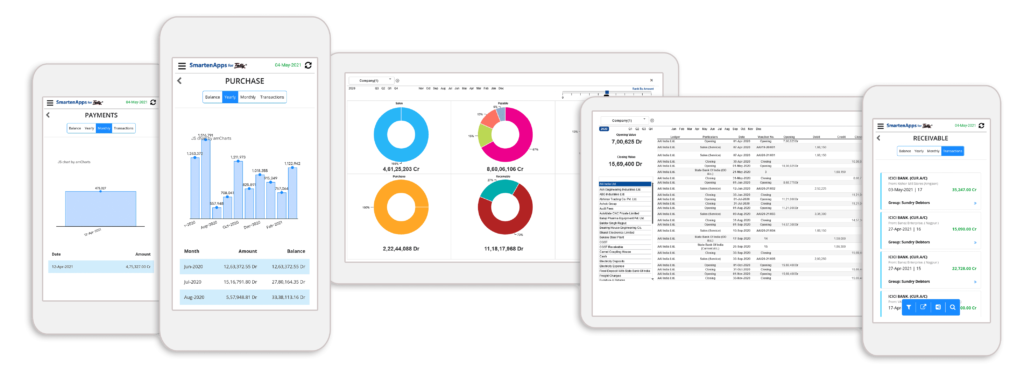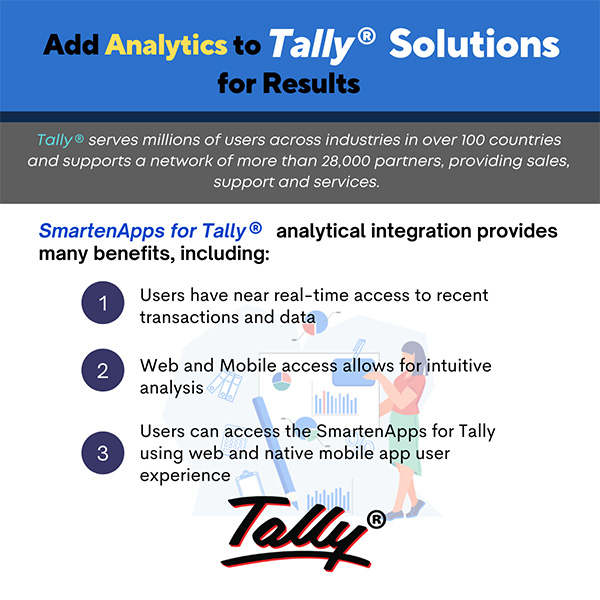Enjoy Seamless Integrated Analytics for Tally ERP!
How Can Tally ERP Users Leverage Their Favorite App to Perform Analytics?

Gartner predicted that, ‘a scarcity of data scientists will no longer hinder the adoption of data science and machine learning in organizations.’ If businesses wish to fulfil this prediction, managers must choose self-serve tools that will allow for analytics and fact-based decision making without hiring a team of professional data scientists AND they must leverage the tools already in place to enable user adoption of analytics.
But how?
‘To enable analytics in the Tally ERP environment, the enterprise must carefully consider the ease-of-use of the solution, whether it requires training, how accessible the solution is and whether the business user can accomplish tasks easily.’
In this article, we discuss the use of Tally ERP and how your business users’ favorite business application can be used to engender analytics and more accurate decisions.
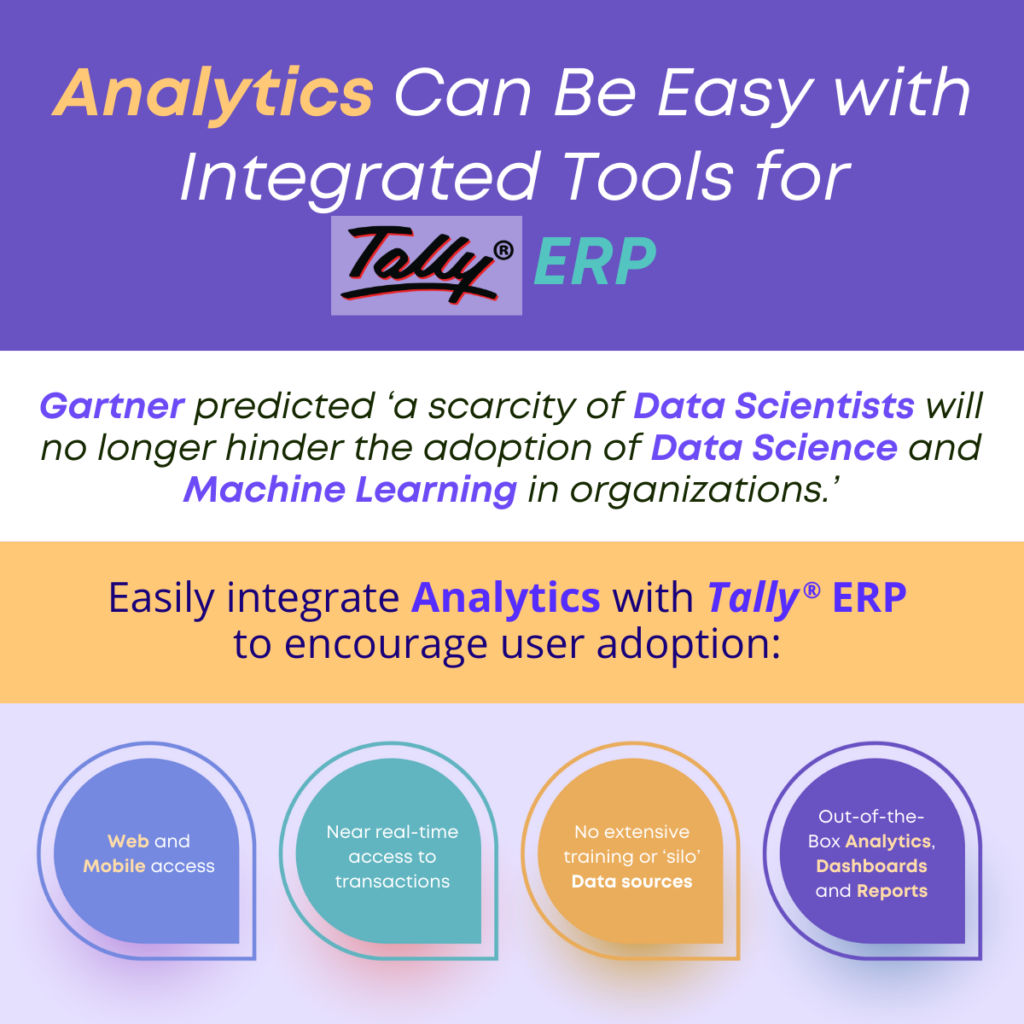
- With integrated analytics, business users can leverage Tally ERP to gain access to and better understand results, and analyze and report data, using integrated analytics to explore, and clarify via the web or mobile applications.
- Users have near real-time access to recent transactions and can work inside or outside the office to access Tally data and analyze, report and collaborate.
- The organization can implement and start using integrated analytics quickly so there is no wait time or extensive training required. The enterprise can encourage data democratization, allow users to leverage domain and industry knowledge and the data within Tally ERP to perform analysis.
- Out-of-the-box analytics and intuitive dashboards and reports allow for analysis of sales, purchasing, banking and cash, payables, receivables, inventory, taxes, cost centers, account statements and other reports, all with drill-down capability.
‘Discover how your business users’ favorite business application can be used to engender analytics and more accurate decisions.’
With easy-to-use tools and the ability to leverage the familiar Tally ERP solution, users do not have to choose between day-to-day tasks and analytics. They can do both, in the office or in a mobile environment. Because team members often resist change and new responsibilities, the enterprise must carefully consider the ease-of-use of the solution, whether it requires training, how accessible the solution is and whether the business user can accomplish tasks easily without having to deal with data in a silo environment. Integrated access and easy tools are key!
Find out how the addition of SmartenApps for Tally will support analytical initiatives and provide benefits to your users and your enterprise. Users can Download And Register for SmartenApps for Tally and use Tally data to analyze, explore and clarify and to provide insight to clients, colleagues, management and team members.