
The Tally ERP Solution is a popular accounting and financial application used by business professionals around the world to complete accounting and finance related tasks. Businesses that use Tally ERP have amassed a large volume of crucial data within the confines of the Tally app and that data is important to business users. When integrated with an analytics app, this Tally data can add value, insight and decision support. And, if that data and analytics is accessible through a mobile app, business users can perform tasks, analyze data and make crucial decisions while on the road, working remotely, etc.
With a Tally mobile app with integrated analytics, users can access data, analyze, drill down, drill through, create and share reports, establish and monitor key performance indicators (KPIs) – all without implementation cost, customization cost or months-long project initiatives. Users can get started within minutes and there is no lengthy training required. Business users who are familiar with Tally will find the analytical environment intuitive and will not have to learn a complex, new software solution in order to achieve results.
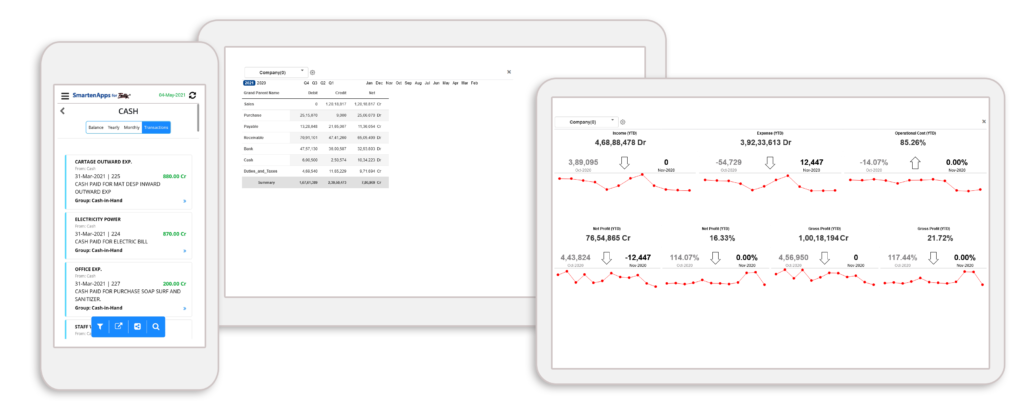
Businesses will benefit from improved collaboration and productivity. Today’s business users must function in the new world of remote working, and on-the-road, interactive projects and team initiatives. No matter the reason your team members are out of the office, integrated Tally KPIs and mobile app access and analytics will significantly decrease the time to make decisions and ensure that these decisions are based on measurable, fact-based information and data.
SmartenApps for Tally allows users to leverage the popular, familiar Tally app and provides access to analytics via Web and Mobile App options in a Software as a Service (SaaS), easy-to-use, cost effective environment. Explore SmartenApps for Tally and Register Now to get started!

