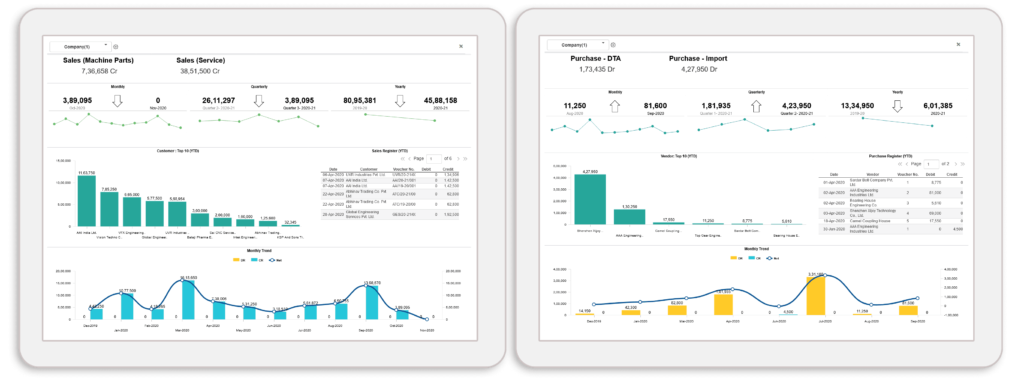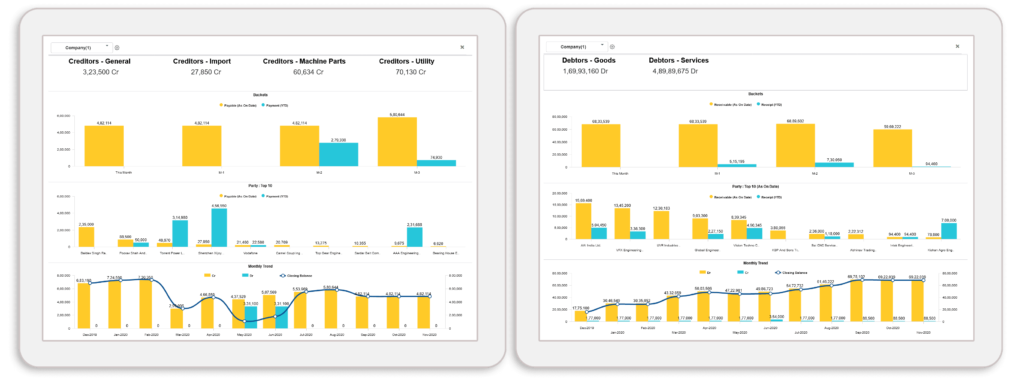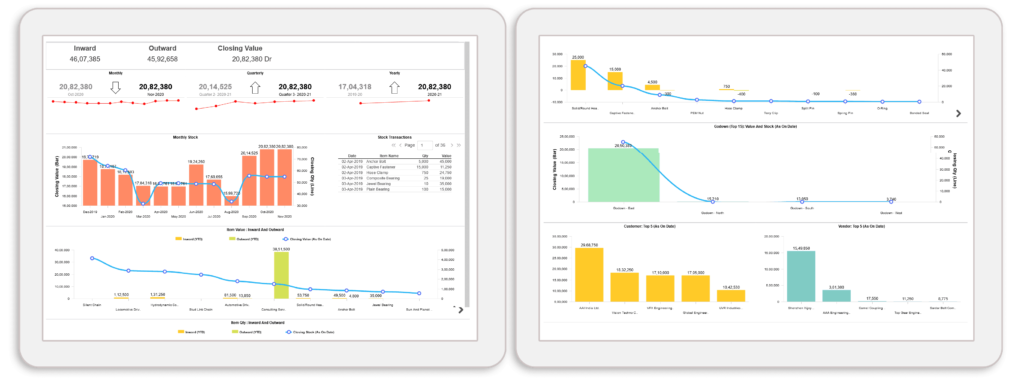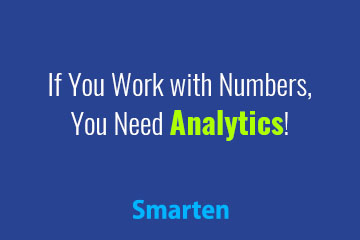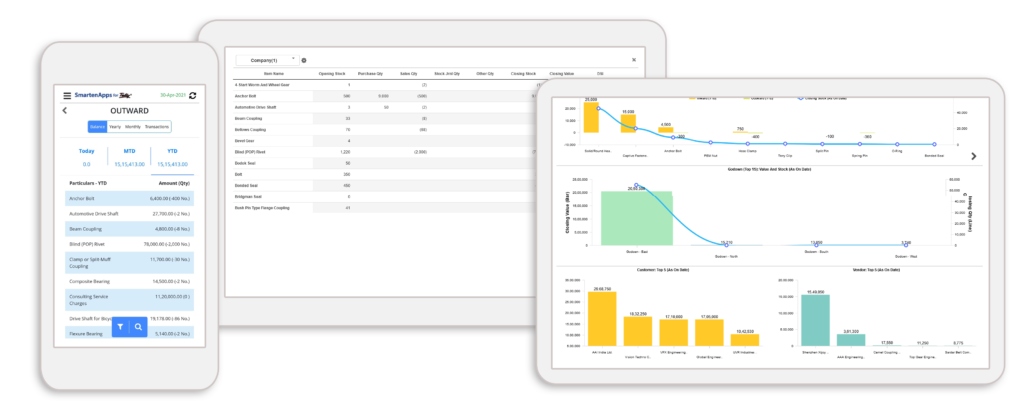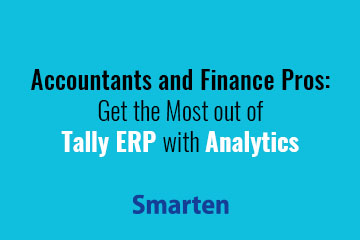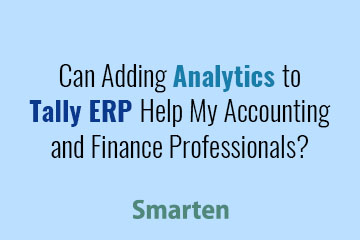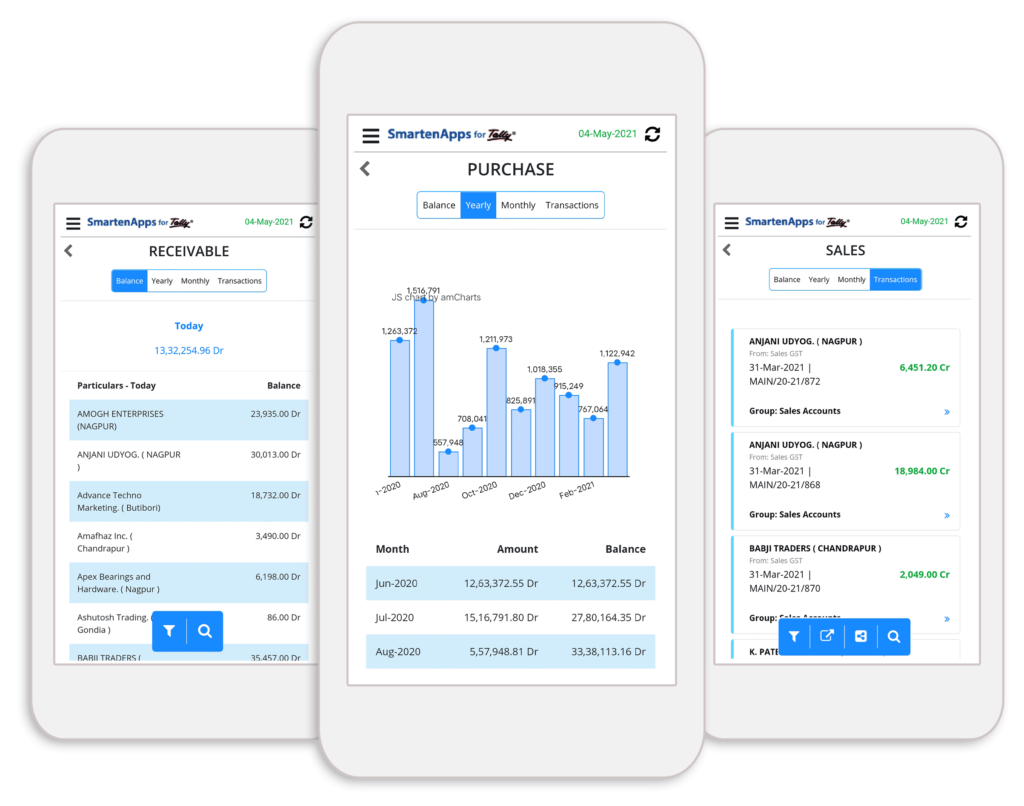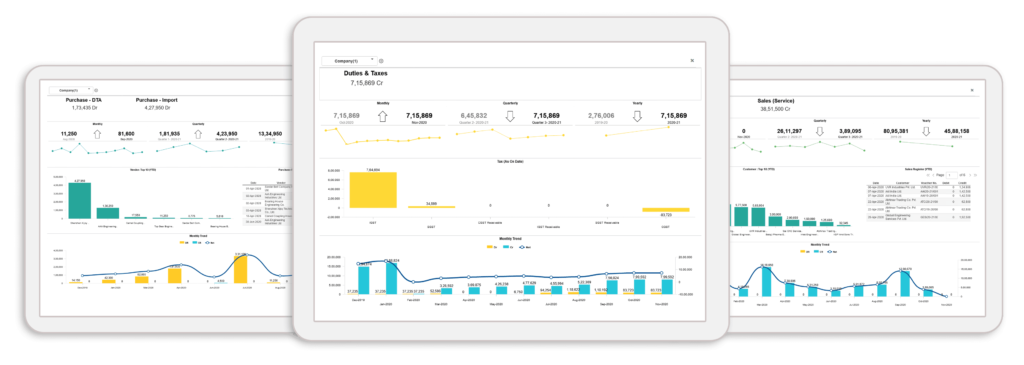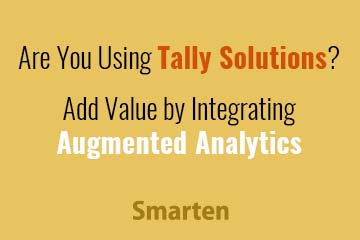Gain Insight with Integrated Analytics for Tally Solutions!
Going Beyond the Numbers with SmartenApps for Tally!

The Tally® ERP Solution and its latest TallyPrime offering are popular accounting and finance related suite of modules that provides support for invoicing and accounting, inventory management, reports, credit and cash flow management, banking, cost control and analysis, payroll management and other finance-related activities.
Tally serves millions of users across industries in over 100 countries and supports a network of more than 28,000 partners, providing sales, support and services.
‘The SmartenApps for Tally approach provides value out-of-the-box with analytics, dashboards and reports.’
The Tally software solution suite has gained in popularity and is particularly popular among businesses in India. As the Tally team expands its market reach, it has added additional capabilities to better serve its clients. Among the most important new capabilities is the integration of augmented analytics to support business users in gather and analyzing data contained within the Tally modules.
The SmartenApps for Tally integration takes the Tally solution beyond data entry and basic reporting. Users can leverage familiar features and modules with integrated analytics to enable data-driven decisions and gain insight into issues, identify opportunities and solve problems, all within the environs of an intuitive dashboard, with key performance indicators (KPIs) to establish and manage metrics and pre-built reports to satisfy accounting and finance-related roles and needs.
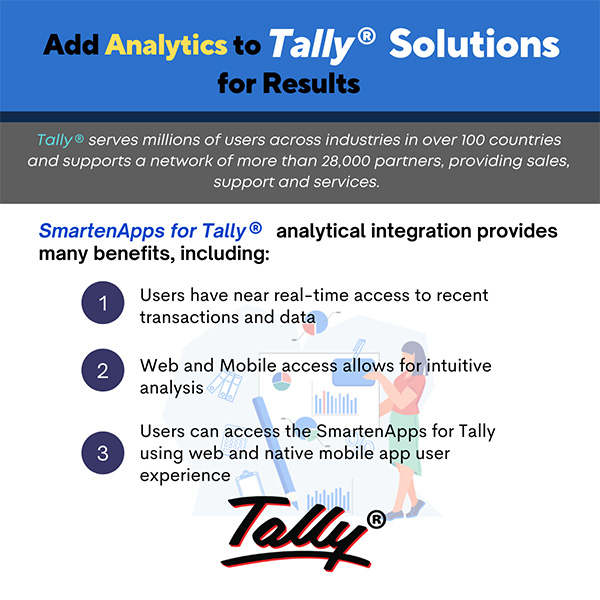
Here are some of the benefits of SmartenApps for Tally analytical integration:
- Users have near real-time access to recent transactions and data
- Web and Mobile access allows for intuitive analysis
- Users can access the SmartenApps for Tally using web and native mobile app user experience
- SmartenApps for Tally extends the office environment and allows for swift analysis and decisions from anywhere
- SmartenApps for Tally is free to use for 30 days with simple, affordable licensing fees thereafter
- Start-up is easy, within a few minutes
- Support is readily available
- No need for a separate analytical solution, that will require training, access credentials and a separate sign-on
The SmartenApps for Tally approach provides value out-of-the-box with analytics, dashboards and reports that include an Overview, Sales & Purchase, Bank and Cash, Payables and Receivables, Inventory, Taxes, Cost Center, Ledger, Drill-Down, Accounts Statements, and Reports. All of these report templates are ready-to-use, with more pre-built reports released periodically.
Business users with average technical skills can use SmartenApps for Tally to gain insight into data using value-added tools and features.
The SmartenApps for Tally application is based on the Smarten Augmented Analytics product, which is accredited by Gartner and recognized for its intuitive, easy-to-use analytics, so the business and its users can be assured of dependable, world-class features, functionality and performance.
‘Tally serves millions of users across industries in over 100 countries and supports a network of more than 28,000 partners, providing sales, support and services.’
Find out how SmartenApps For Tally can support your users and improve results within your organization. Users can Download And Register for SmartenApps for Tally and use Tally data to analyze, explore and clarify.